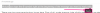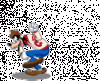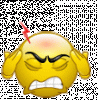sitenoise
Member: Rank 5
@duzit I dislike trying to cut,copy,paste using my fingers on a tablet so much I never do it, so I can't help with any tips there. But doing a 'mention' is fairly easy, I think. First, type an @ symbol, and then (without a space),start typing the username you want to mention. I believe it takes three letters and then you'll get a little pop up of users you can choose from. Try that.
And maybe I'm not understanding your point, but this forum has a 'quick reply' while using an iPad.
And maybe I'm not understanding your point, but this forum has a 'quick reply' while using an iPad.